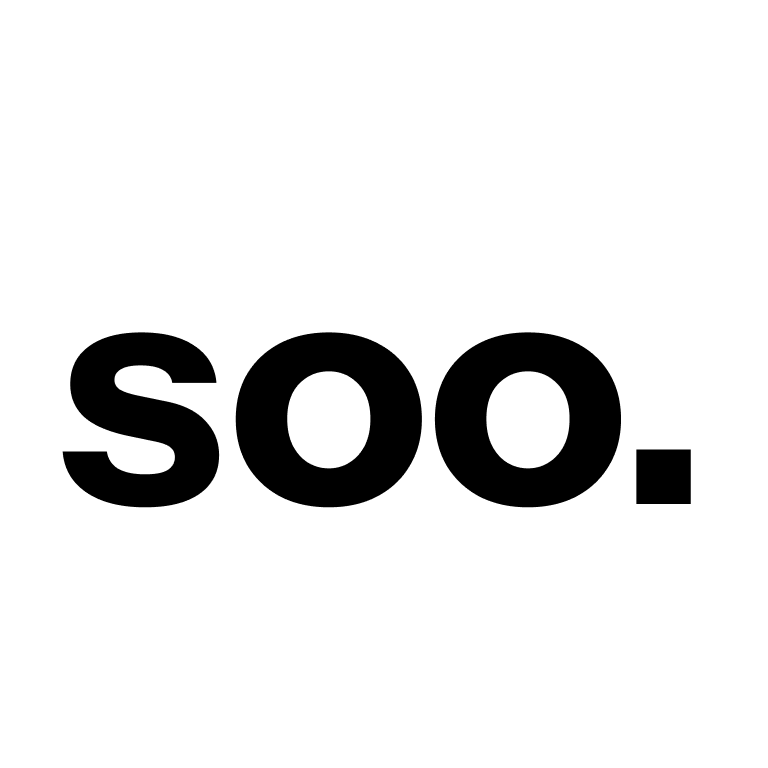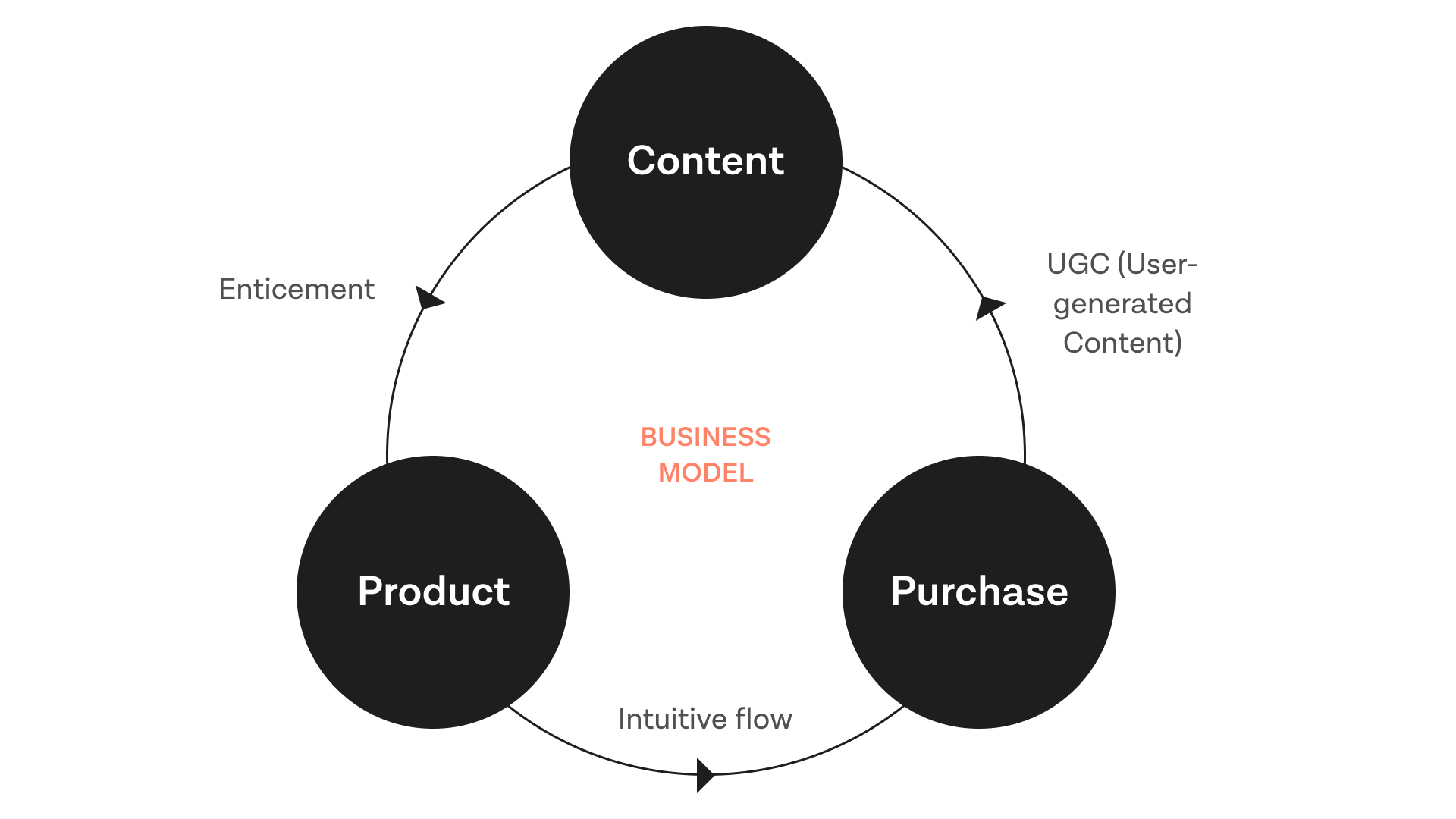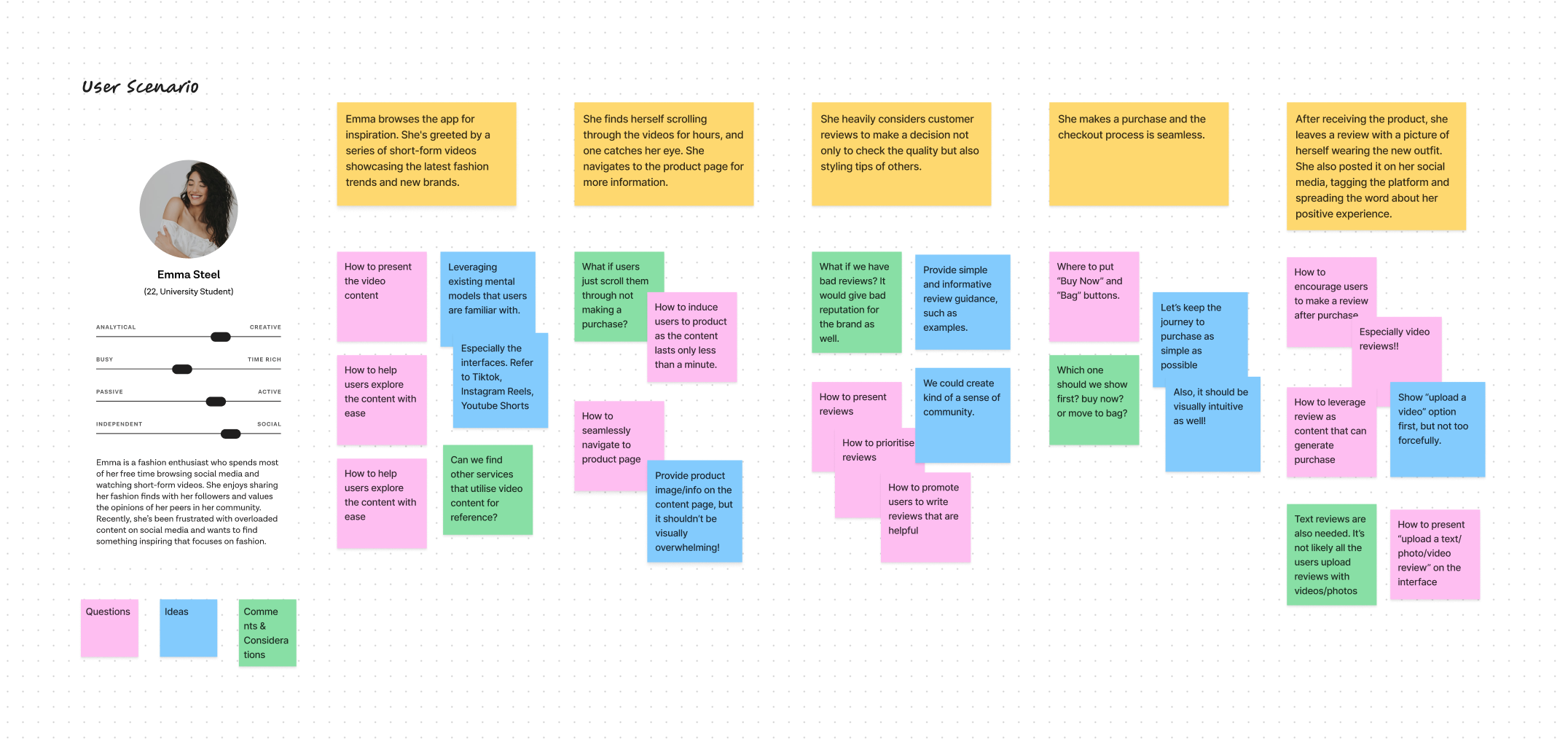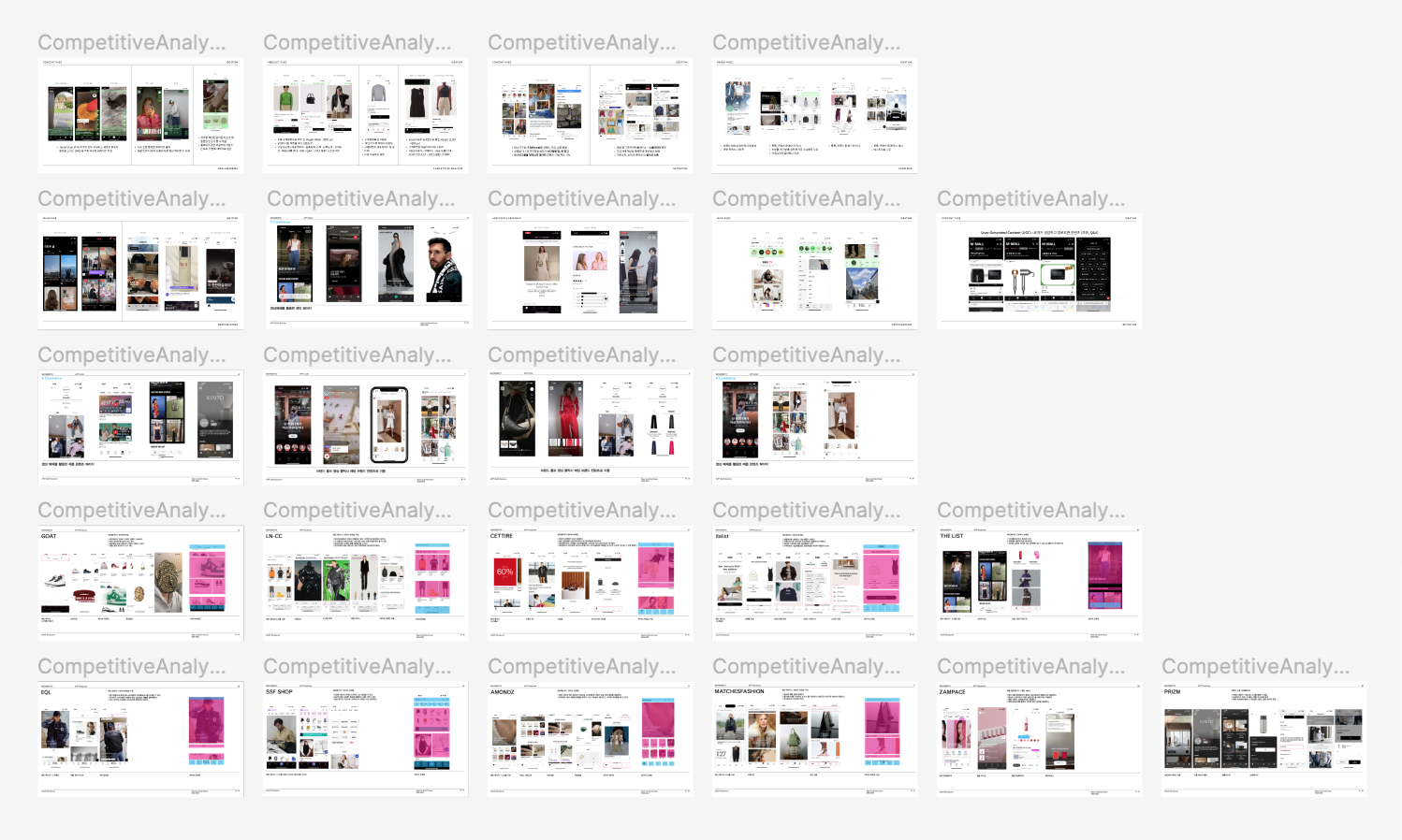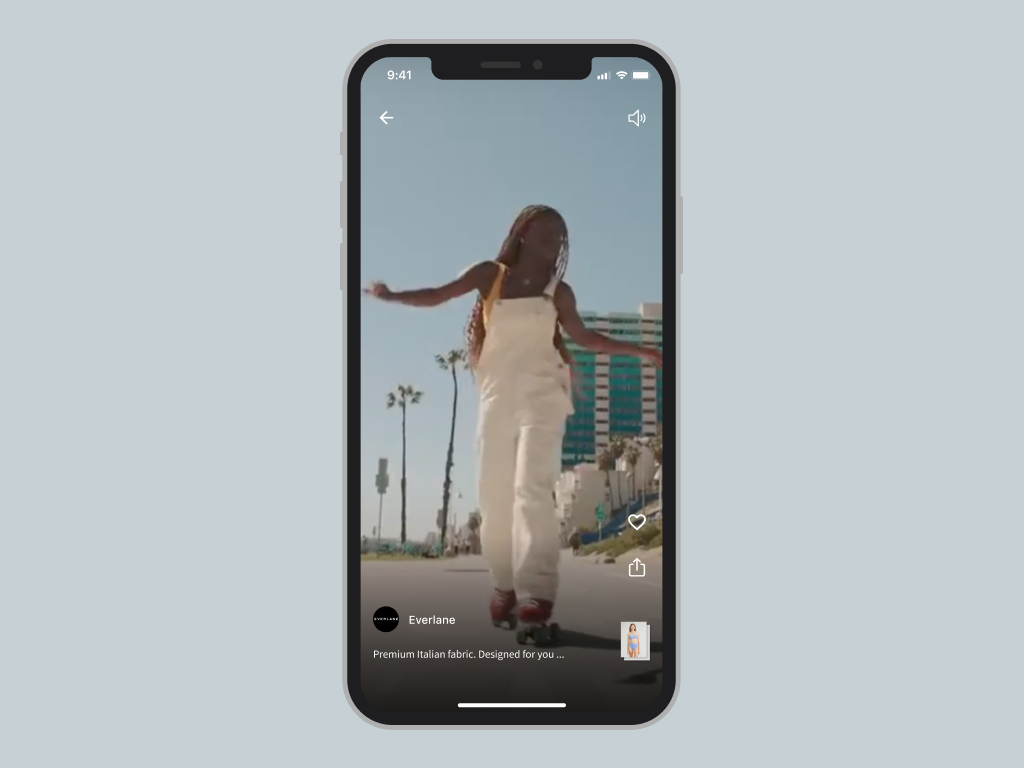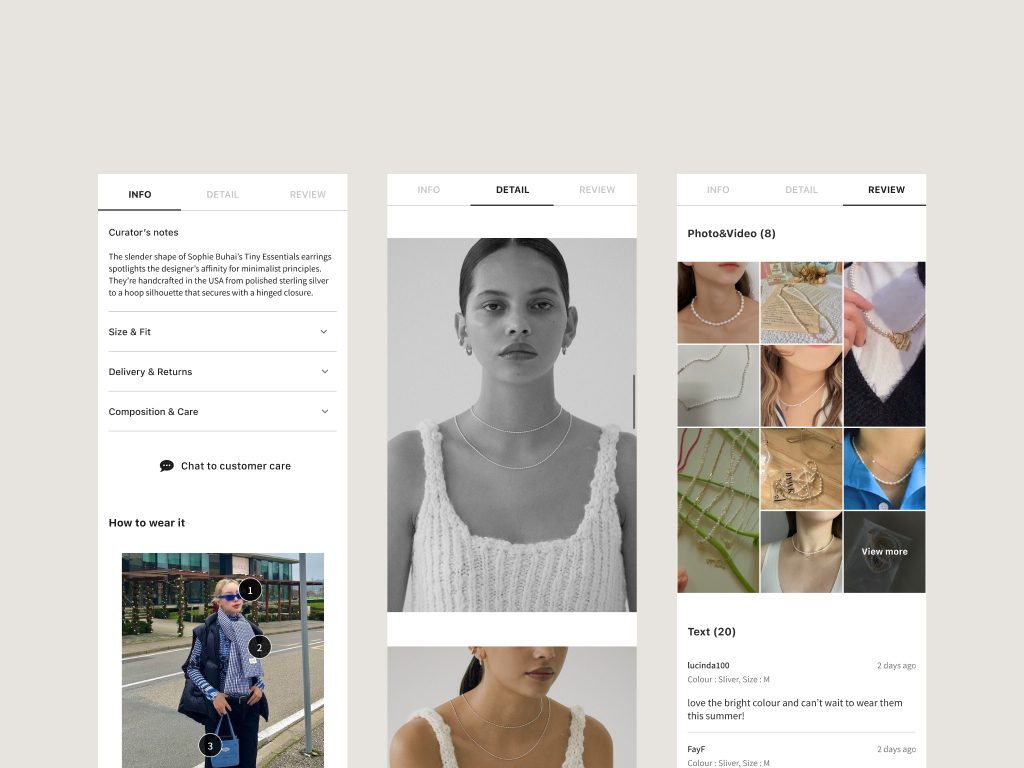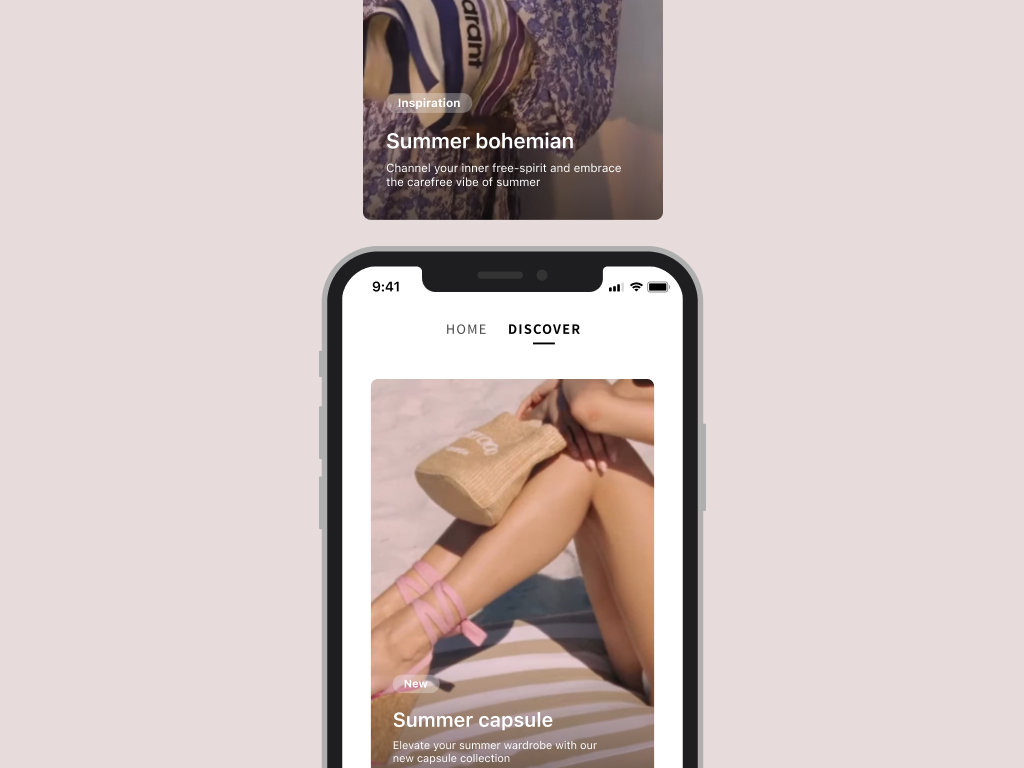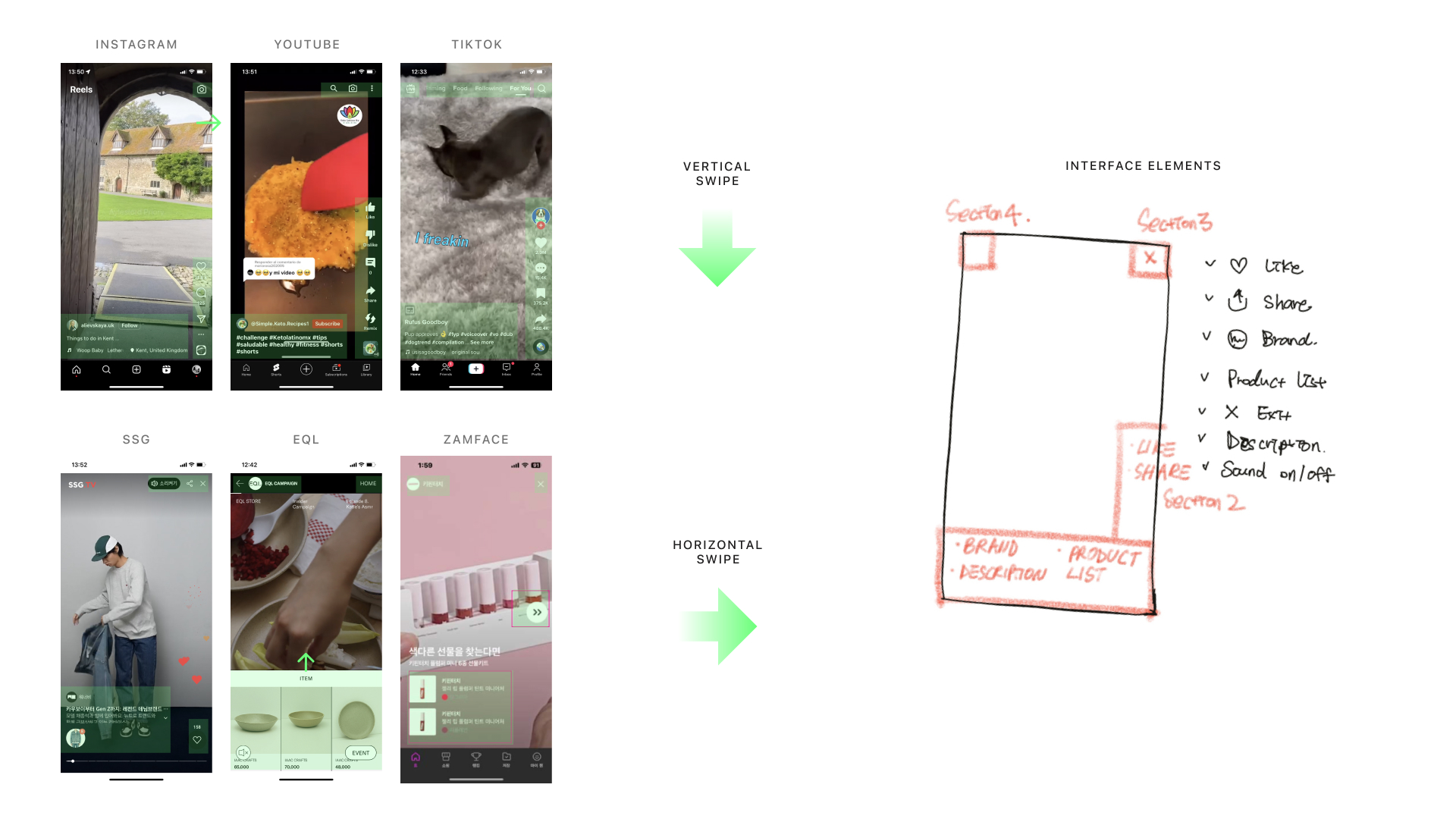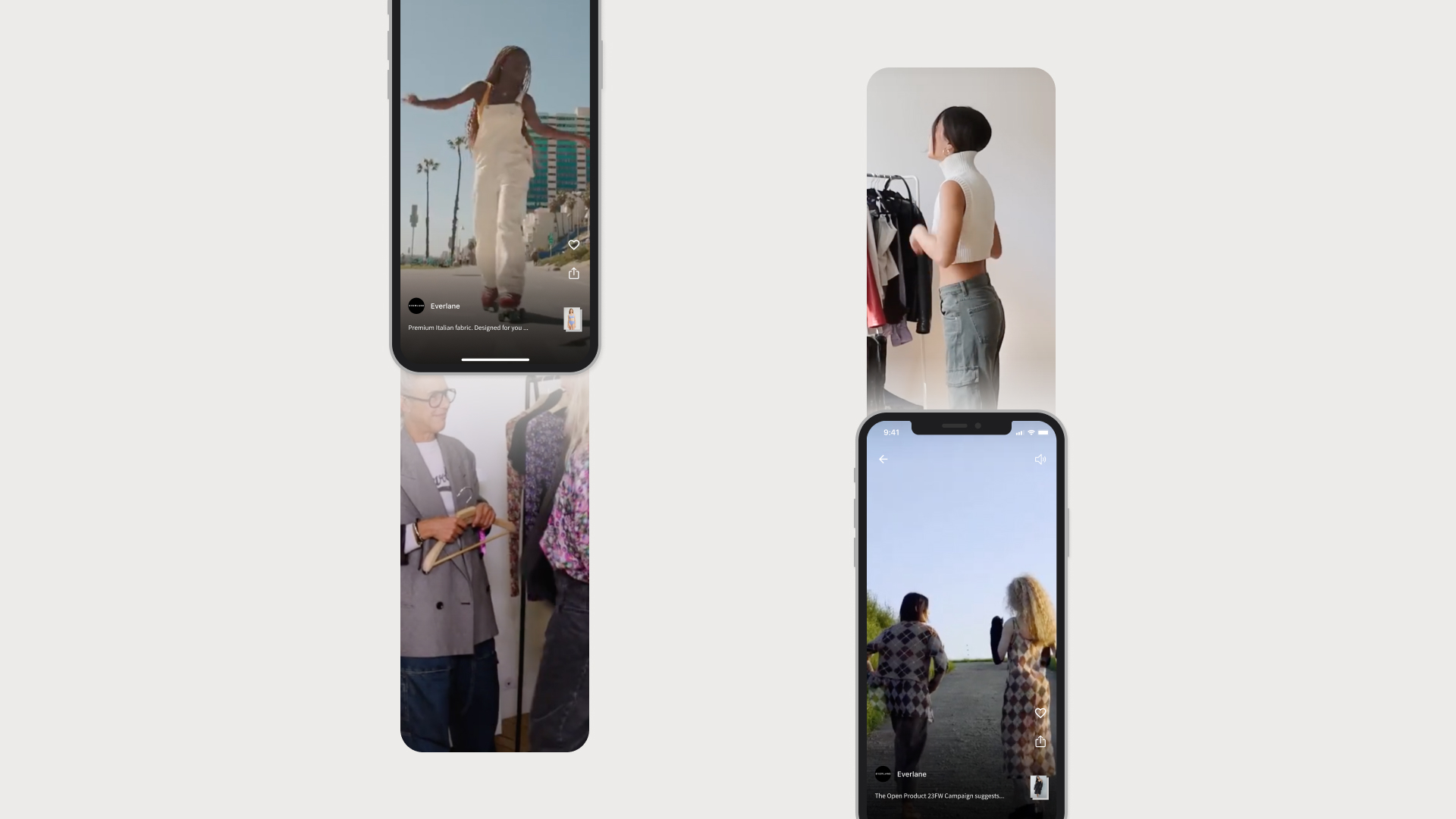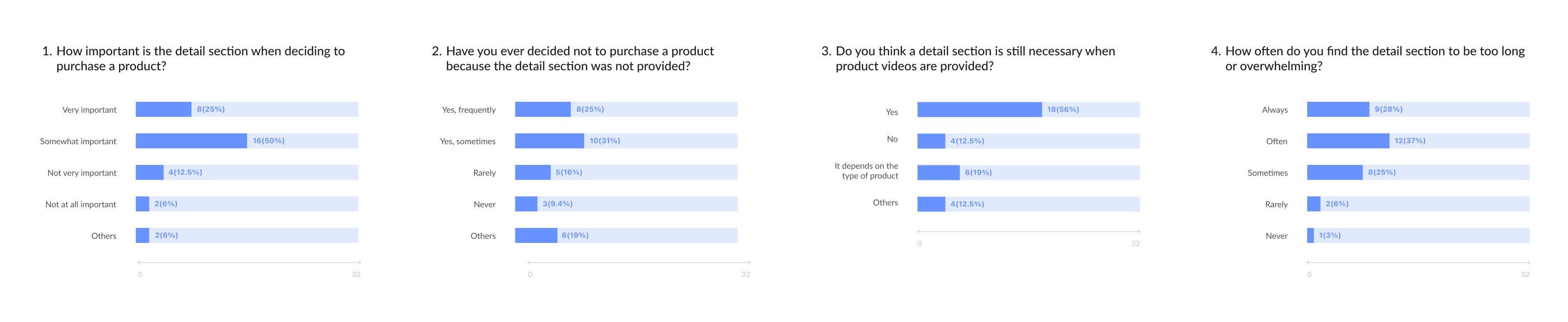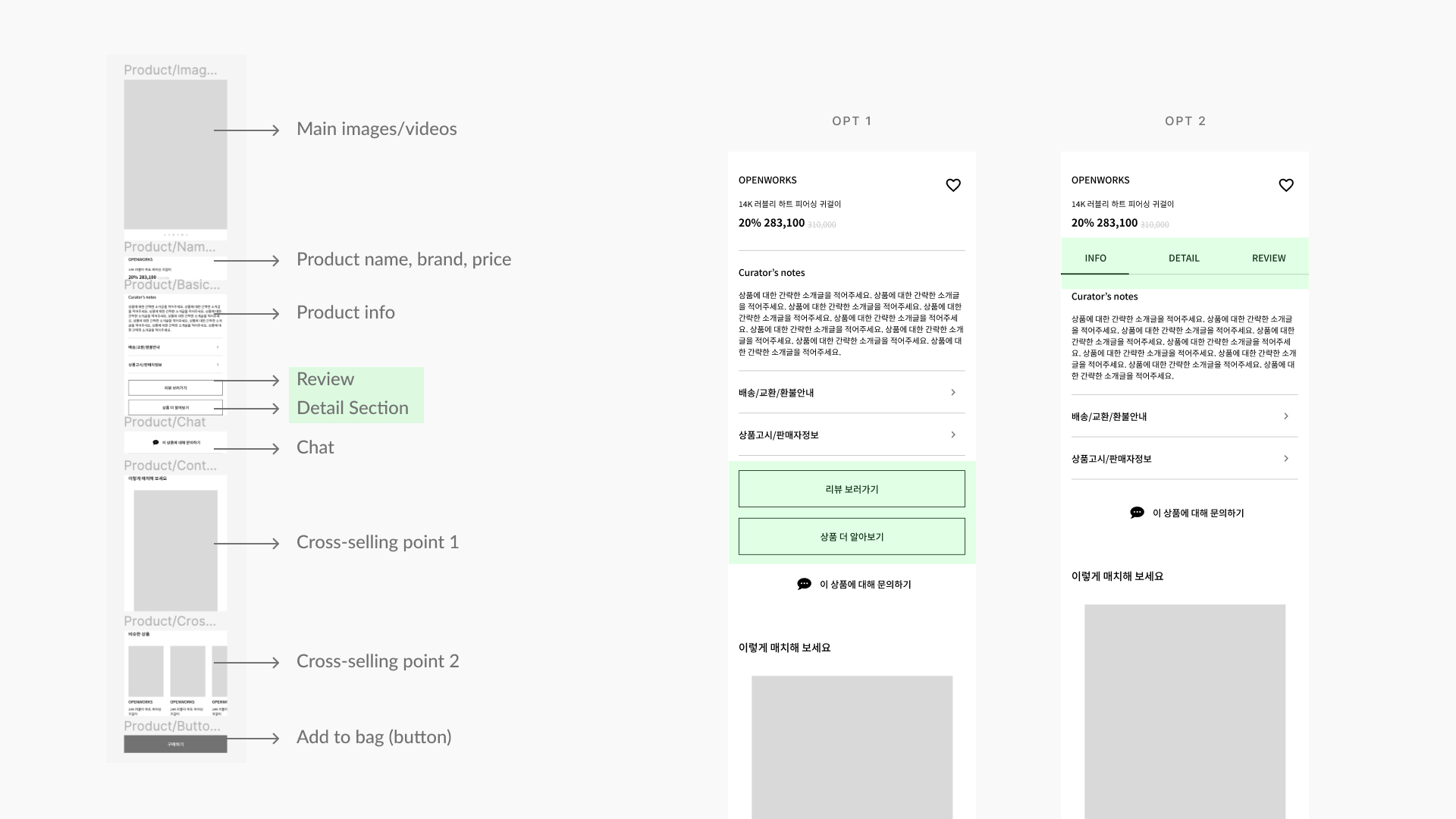During a demo, I noticed that high traffic was causing slow loading times, which could negatively impact user experience. While technical fixes were necessary, I also believed that design could help mitigate the issue by optimising content delivery.

To address the loading issue, I explored lazy loading techniques to reduce the amount of data the browser needed to process at once. I then quickly developed an interactive prototype to validate the technical feasibility of this approach.
By implementing this approach, loading times were noticeably reduced, resulting in quicker access to content and a more seamless user experience.